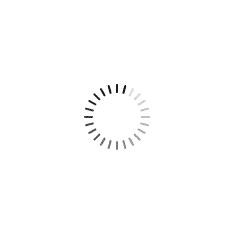Camera Control Cable for Zhiyun Crane (Sony/Panasonic)
This is a camera control cable for the Zhiyun Crane gimbal that connects directly to your camera. Available as either a Sony camera connector via a multi-USB cable, or a Panasonic camera connector via a 2.5mm cable. This allows you to control the shutter to take photos, video and control focus/zoom (sony only) all from the handle of your Crane gimbal.
HOW TO USE
Connection
1. Connect the gimbal to computer or APP, select “Sony” or “Panasonic” at the “Stabilizer Setting” page, save the setting.
2. Plug the control cable into the camera control interface which is inside the tilt motor (not the handle one).
3. The gimbal should be powered on before turning on the camera, or the control function will not work.
Operation
1. Shutter (focus included): single click the ON/OFF button to take photos.
2. Video: double click the ON/OFF button to start video, double click to exit.
3. Focus (Sony Cameras Only): push the shifter level in “T”/”W” direction (upwards/downwards) to focus.

 Add to
Wishlist
Add to
Wishlist