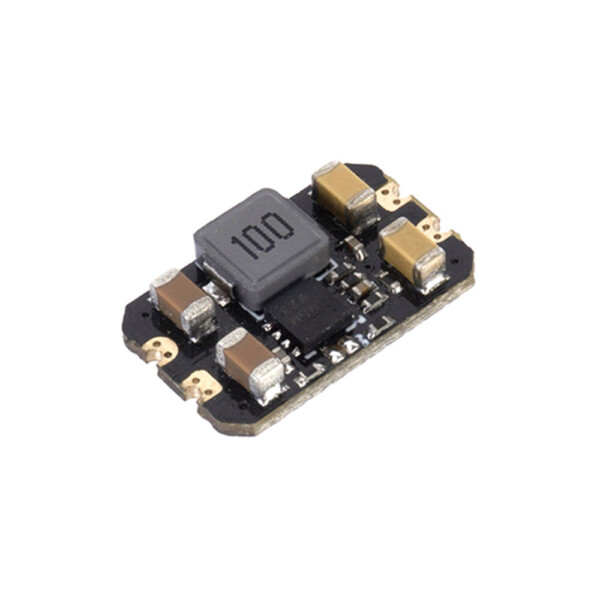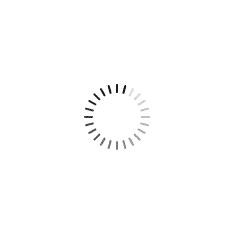Home >
HolyBro PM06 V2 2-14S Power Module

HolyBro PM06 V2 2-14S Power Module
Product #: 138714
Price:
Stock:
In Stock
Store:
UnmannedTech
Categories:
Reviews:
Specifications
- Input voltage: 2S-14S
- Power Module rated current: 60A
- Power Module max current: 120A (<60 sec)
- UBEC output: DC 5.1V~5.3V
- UBEC output current: 3A Max (Note: To ensure proper heat dissipation, UBEC output current needs to be limited to <2A when using 14S battery.)
- Voltage Divider: 18.182
- Amperes per Volt: 36.364
Mechanical
- Dimensions: 35x35x5mm
- Mounting hole: 30.5mm*30.5mm
- Weight: 24g
Included
- 1x Power Module
- 1x 80mm XT60 connector wire (pre-soldered)
- 1x Electrolytic capacitor: 220uF 63V (pre-soldered)
- 1x JST GH 6pin cable
Setup and Configuration Guide
PX4 QGroundControl Setup
- Connector the Power Module to battery and connect the flight controller to your ground station via USB.
- Open QGroundControl go Vehicle Setup and Power tab and Input the Number of Cells.
- Ensure the Voltage Divider & Amps per Volt is correct.
For more information with setting PX4 with QGround Control, refer to the PX4 Guide.
Ardupilot Mission Planner Setup
- Connector the Power Module to battery and connect the flight controller to your ground station via USB.
- Open Mission Planner, go to Setup page and Battery Monitor tab and select the following:
- Monitor – “Analog Voltage and Current”
- Sensor – “9: Holybro Pixhawk 4 PM”
For Pixhawk 4, Pixhawk 4 Mini, Pix32v5, Pix32, select the following:
- HW Ver – “0: CUAV V5/Pixhawk 4 or API “
Alternatively, input the following in the parameter list
- BATT_VOLT_PIN: 0
- BATT_CURR_PIN: 1
For Durandal, select the following:
- HW Ver – “9: Durandal/ZealotH743”
Alternatively, input the following in the parameter list
- BATT_VOLT_PIN: 16
- BATT_CURR_PIN: 17
For Pixhawk 5X
- You will need to use a digital power module like the that end with a “D” such as the PM02D.
For more information regarding setting up Power Module with Mission Planner. Please refer to the Ardupilot Wiki Page.
Promotion vidoes
More Buying Options
£34.00

 Add to
Wishlist
Add to
Wishlist